What is your Cancellation Policy?Updated 21 days ago
All orders must be cancelled prior to their scheduled ship date. We send reminder emails 4 days before shipping every order - please do not mark emails from Dropps as spam, and make sure you have [email protected] whitelisted so our emails don't end up in spam and you get timely notifications. While we understand emails can get lost, we are unable to cancel or edit orders regardless of fulfillment status once they have been processed.
Canceling a One Time Purchase order
Once an order has been processed we unfortunately are not able to edit or cancel the order. Please be sure to double check the products and details of your order prior to submitting it.
Canceling a Subscription plan
If you need to cancel your subscription before the ship date of the scheduled next order, please follow the following steps:
1. Sign into your account here
2. Go to Subscriptions page
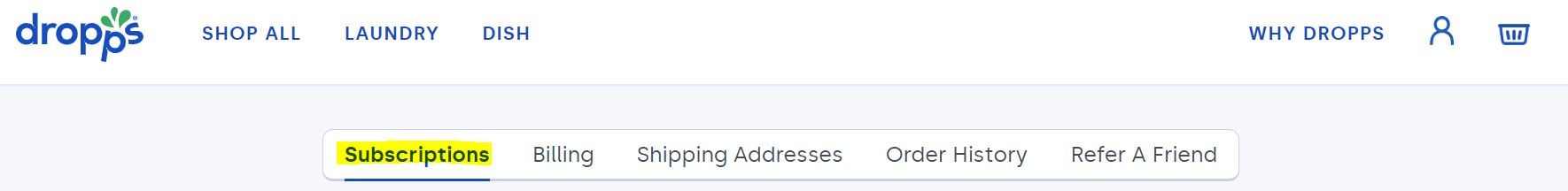
3. Next to the relevant subscription click on "Edit".

4. Scroll to the bottom of the pop-up side panel and click "cancel subscription"

Cancellations done in this way are only applicable on future subscription orders. They do not apply if you are trying to cancel an order on its ship date.