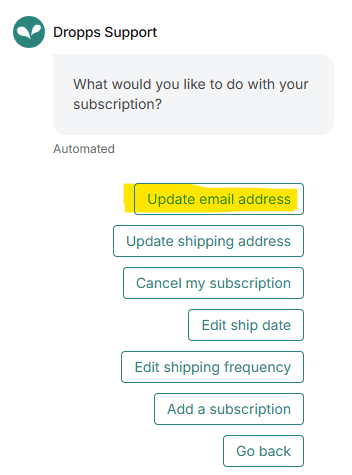How do I update my email address?Updated 10 days ago
To update you email address follow these steps:
1. Click the chat widget on the bottom righthand side of your screen when logged in.

2. Click "I'd like to manage my subscription".
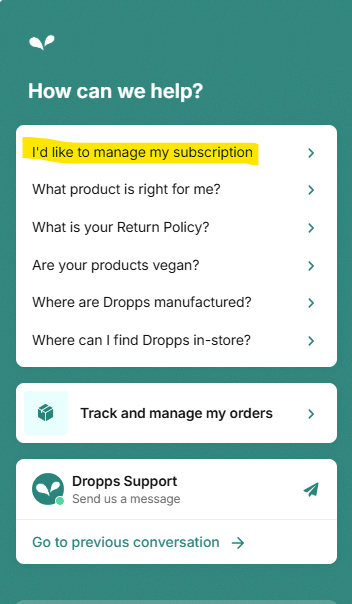
3. Make sure you are logged in through the chat widget, and select a past order associated with a still active subscription.
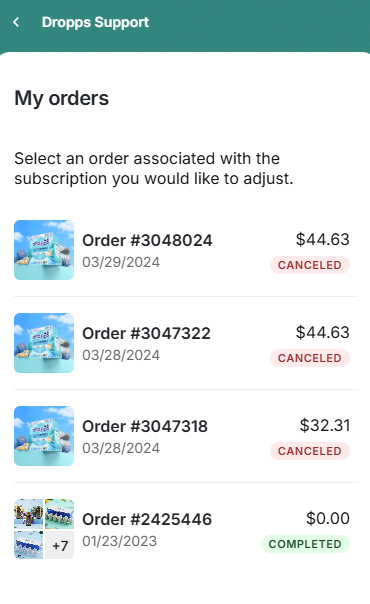
4. Select "Update email address" when prompted to select what you want to change, and input your new email.