Consolidate or Sync SubscriptionsUpdated 12 days ago
Want to get over our shipping fee threshold by syncing your subscriptions together? Follow these steps:
1. Log into your account.
2. Click on the "Subscriptions" tab.
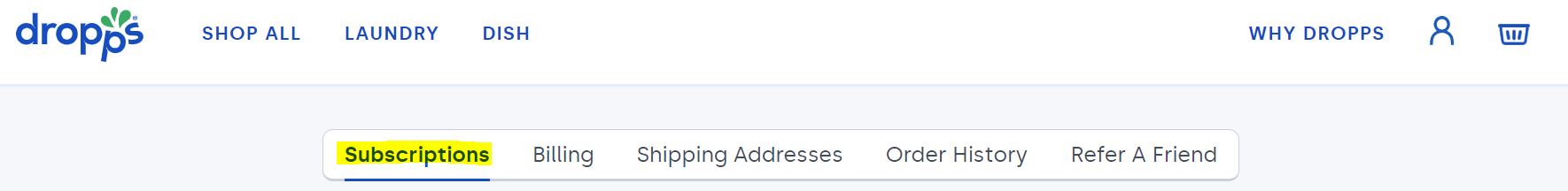
3. Note any subscription with different ship dates that these two subscriptions have different ship dates. Select the "Edit button" next to any subscription and modify the next ship date to be the same as the others.

Be sure to refresh your browser to confirm all subscriptions are now on the same frequency and have the same next ship date.