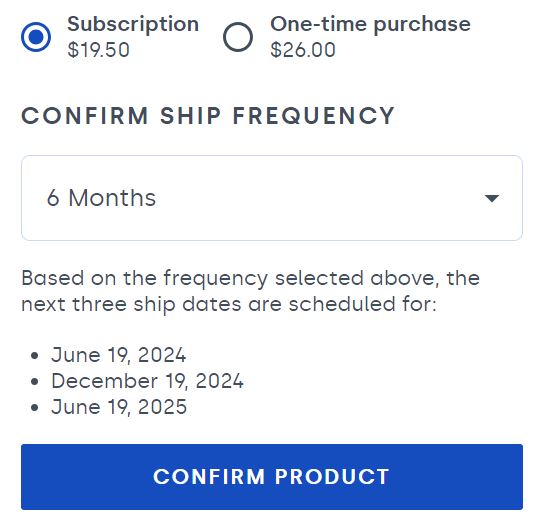Add or Swap a ProductUpdated 12 days ago
Want to add a one-time or subscription product to your subscriptions? Follow these steps:
2. Select the "Subscriptions" tab.
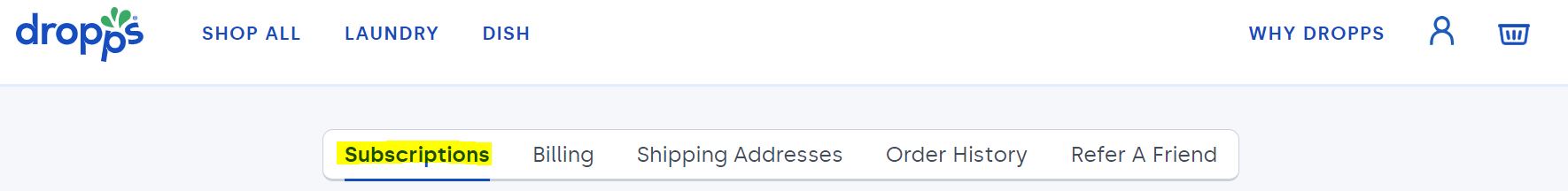
3. Select "Add Another Product"

4. Select the product you would like to add to your account from the pop-up panel that will appear.
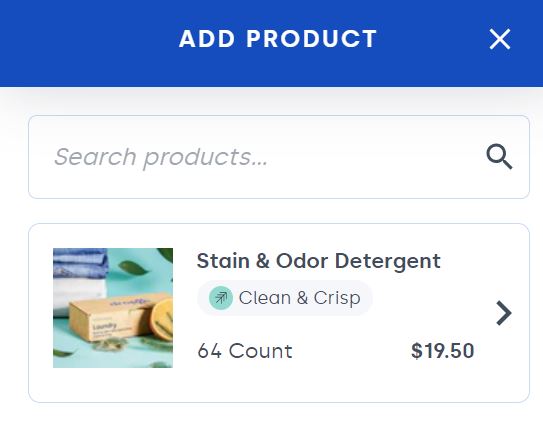
5. Once your product has been selected, choose to add as a subscription to be included in your future shipments, or a one time purchase. If adding as a subscription you can choose the frequency you would like to receive shipments.
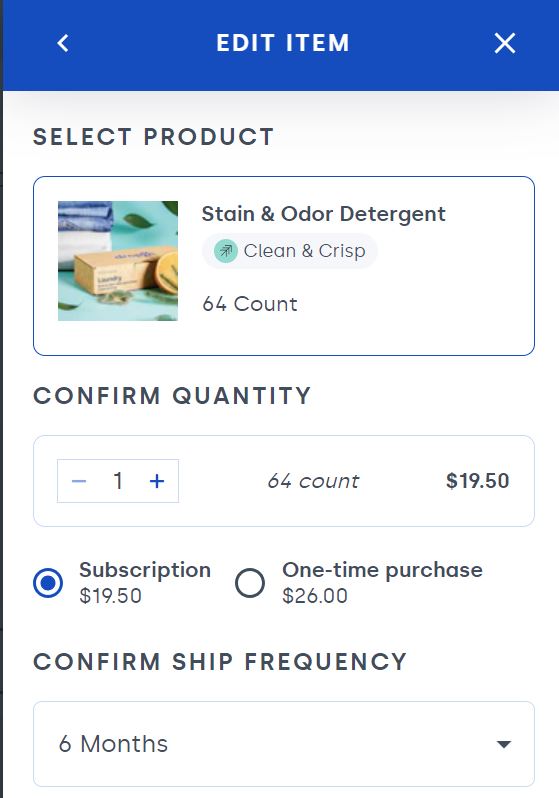
6. Once your order type and frequency have been chosen, select "Confirm Product" and refresh to ensure your changes have saved!